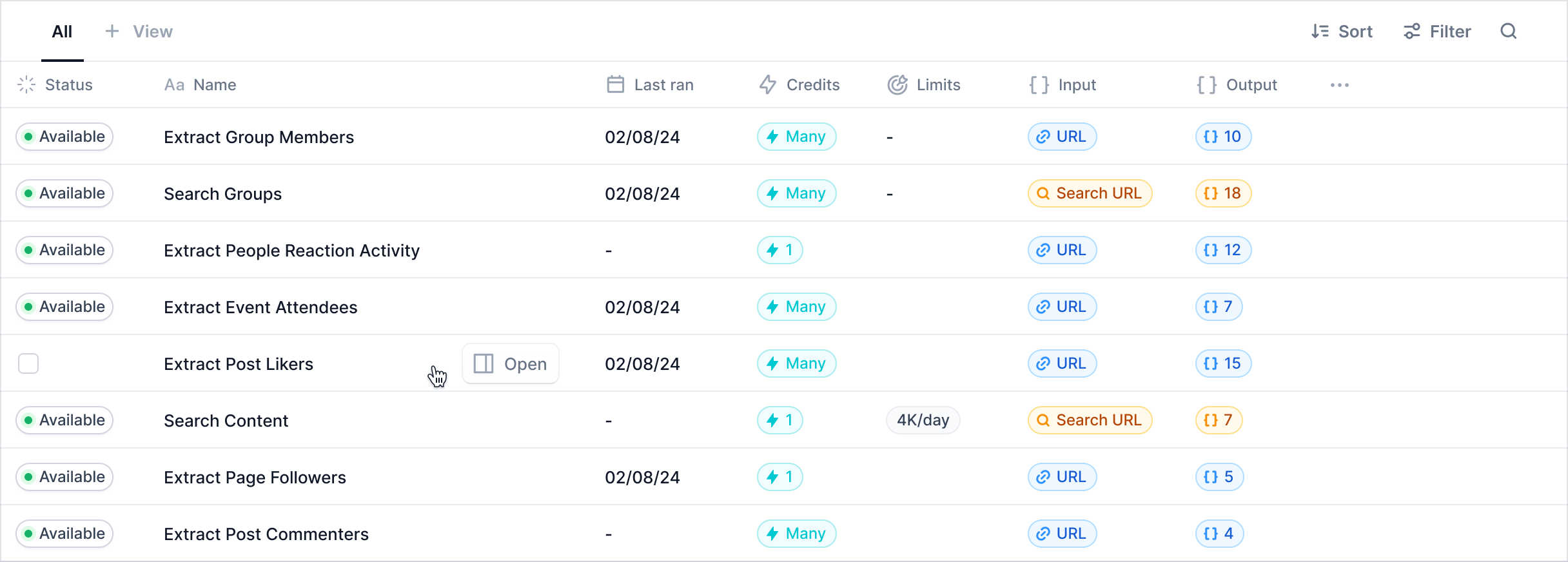.svg)

Uncover social signals that enable sales teams to track subtle lead behaviors and identify new potential buyers in real time based on their intent. With this API, salespeople can:





















This API enables sales teams to monitor high-quality lead interactions, providing deeper buyer insights, enhancing engagement, and uncovering new opportunities.